Redaction in Legal Documents
January 6, 2025 3 minutes read
Redacting legal documents is essential to protect sensitive information like addresses and financial details. This process ensures privacy and compliance with the law by obscuring confidential data, often using specialized software. This allows legal professionals to share necessary information while safeguarding individual rights.
What is Redaction?
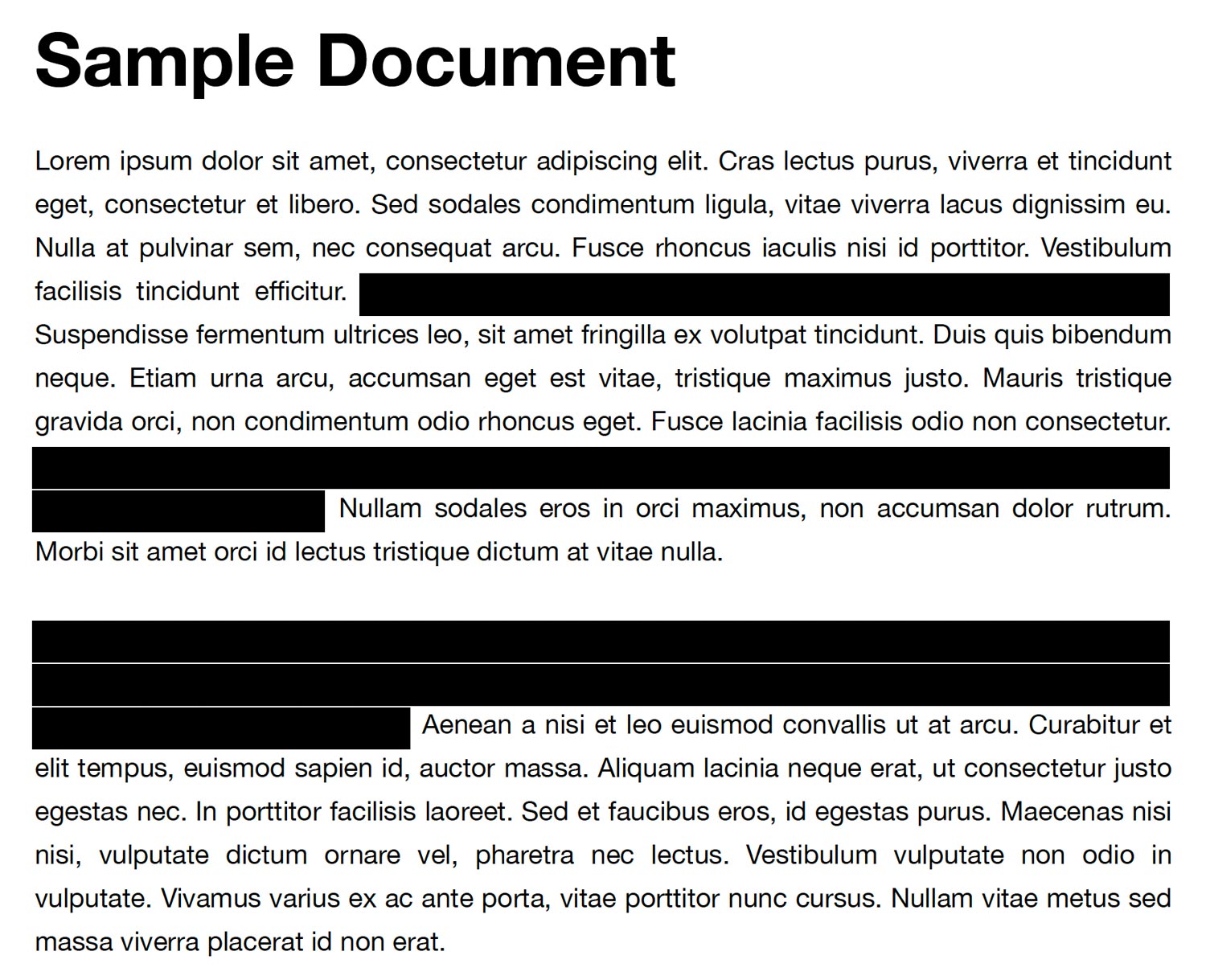
Redaction is a critical process in law used to protect sensitive information in documents before they are shared publicly. This involves removing or obscuring confidential details like social security numbers, names of minors, and financial information.
Specialized software and techniques ensure this information is truly hidden and cannot be easily recovered. Redaction balances the need for transparency with the need to protect privacy and uphold the integrity of legal proceedings.
Metadata and Hidden Data: Redaction in the Digital Age
Redacting sensitive information from digital documents presents new challenges. Hidden data within files, like past revisions and comments, can inadvertently expose confidential information if not properly addressed.
Simply deleting sensitive text isn’t enough. Improper redaction can allow this information to be recovered with basic tools. Effective redaction requires specialized software that permanently removes data, metadata, and any hidden information to ensure true confidentiality and compliance.
Redaction Errors That Can Expose Your Data
While redaction once involved simply blacking out lines with a marker, today’s methods are far more complex. Here’s what NOT to do when redacting sensitive information.
White Font Redaction Errors
Changing text to white might seem like an easy way to hide it, but it’s a common redaction mistake. A white background gives the illusion of redaction, but anyone can easily change the font color back to black and reveal the hidden information.
Blacking Out Text with Comments and Highlights
Don’t rely on basic editing tools for redaction. Features like blacking out or covering text can be easily undone, revealing the information underneath. This includes common tools like Microsoft Word’s highlighter.
Deletion and Redaction
Every digital document contains hidden information called metadata. Think of it as the document’s DNA. This metadata stores the document’s history, including past revisions and edits.
Metadata can reveal everything that was ever in a document, even deleted content. Unless this hidden information is removed, it remains accessible, even after the file is re-saved or converted to PDF.
Improper redaction has real-world consequences. Numerous incidents, including the infamous Manafort case, demonstrate how sensitive information, from personal data to confidential strategies, can be inadvertently exposed through redaction failures.
In legal contexts, proper redaction is essential. Failure to correctly redact documents can lead to severe consequences, including the unintentional disclosure of confidential information and negative impacts on legal proceedings.
The Dangers of Poor Redaction
Redaction mistakes can break the law. Failing to properly redact sensitive information can violate privacy regulations like HIPAA and GDPR, leading to serious legal consequences.
Improper redaction in healthcare can lead to HIPAA violations. Failing to protect patient information can result in hefty fines, sanctions, and potential lawsuits.
Similarly, improper redaction can lead to major GDPR fines. Failing to safeguard personal data can result in penalties reaching millions of euros, particularly for breaches involving sensitive identifiers.
Improper redaction can have far-reaching consequences beyond financial penalties. Legal professionals risk disciplinary action, damage to their reputation, and loss of client trust. This highlights the critical importance of meticulous redaction to ensure compliance and protect sensitive information.
How to Redact Properly
While Microsoft Word offers some redaction tools, Adobe Acrobat DC provides a more comprehensive solution. Finalizing your redaction in Acrobat during PDF preparation ensures greater control and accuracy.
Confirm Your Information is Correctly Redacted
Don’t risk exposing sensitive information! Before finalizing your document, use Adobe Acrobat’s “Find Text” feature to search for any remaining confidential details. This allows you to catch and correct any redaction errors before filing.
Conclusion
Redaction is crucial in law to protect sensitive information while maintaining transparency. From historical documents to modern digital files, proper redaction safeguards privacy and ensures legal compliance.
However, redaction mistakes can have serious consequences. It’s essential to use the right tools and techniques to effectively remove confidential information and avoid accidental disclosure. By prioritizing accurate redaction, legal professionals uphold ethical and legal standards in handling sensitive data.